- HTTP Error 500.19 - Internal Server Error The requested page cannot be accessed because the related
- اطلاعات کامل از خطای ایجاد شده در try
- MS Excel 2013: How to Change Column Headings from Numbers to Letters
- Change Default Program for file - Command line or Registry
- خطای No 'Access-Control-Allow-Origin'
- برای تست Webservice ها در محیط ویندوز
- یه نکته Linq
- how to allow remote connection to mysql
- HTTP Error 500.19 - Internal Server Error The requested page cannot be accessed because the related
- Single line if statement without else
آخرین مطالب
امکانات وب
https://www.techonthenet.com/excel/questions/column_letters2013.php
1. To change the column headings to letters, select the File tab in the toolbar at the top of the screen and then click on Optionsat the bottom of the menu.
2. When the Excel Options window appears, click on the Formulas option on the left. Then uncheck the option called "R1C1 reference style" and click on the OK button.
3. Now when you return to your spreadsheet, the column headings should be letters (A, B, C, D) instead of numbers (1, 2, 3, 4).
C# و SQL Server نکته های جالب و مهم در ...ما را در سایت C# و SQL Server نکته های جالب و مهم در دنبال می کنید
برچسب : نویسنده : alinaiemabadio بازدید : 140