- HTTP Error 500.19 - Internal Server Error The requested page cannot be accessed because the related
- اطلاعات کامل از خطای ایجاد شده در try
- MS Excel 2013: How to Change Column Headings from Numbers to Letters
- Change Default Program for file - Command line or Registry
- خطای No 'Access-Control-Allow-Origin'
- برای تست Webservice ها در محیط ویندوز
- یه نکته Linq
- how to allow remote connection to mysql
- HTTP Error 500.19 - Internal Server Error The requested page cannot be accessed because the related
- Single line if statement without else
آخرین مطالب
امکانات وب
dism.exe /online /cleanup-image /scanhealth
sfc /scannow
dism.exe /online /cleanup-image /restorehealth
sfc /scannow
Dism.exe /online /Cleanup-Image /StartComponentCleanup
sfc /scannow
Dism /Online /Cleanup-Image /RestoreHealth
sfc /scannow
==========
Open an elevated command prompt. To do this, swipe in from the right edge of the screen, and then tap Search. Or, if you are using a mouse, point to the lower-right corner of the screen, and then click Search. Type Command Prompt in the Search box, right-click Command Prompt, and then click Run as administrator. If you are prompted for an administrator password or for a confirmation, type the password, or click Allow.
Type the following command, and then press Enter.
It may take several minutes for the command operation to be completed.
DISM.exe /Online /Cleanup-image /Restorehealth
Important When you run this command, DISM uses Windows Update to provide the files that are required to fix corruptions. However, if your Windows Update client is already broken, use a running Windows installation as the repair source, or use a Windows side-by-side folder from a network share or from a removable media, such as the Windows DVD, as the source of the files. To do this, run the following command instead:
DISM.exe /Online /Cleanup-Image /RestoreHealth /Source:C:RepairSourceWindows /LimitAccess
Note Replace the C:RepairSourceWindows placeholder with the location of your repair source. For more information about using the DISM tool to repair Windows, reference Repair a Windows Image.
Type the following command and press Enter.
It may take several minutes for the command operation to be completed.
sfc /scannow
Close the command prompt, and then run Windows Update again.
==========
Folder option ===>View===>in FolderView Click on [Reset Folders]
برچسب : نویسنده : alinaiemabadio بازدید : 145