- HTTP Error 500.19 - Internal Server Error The requested page cannot be accessed because the related
- اطلاعات کامل از خطای ایجاد شده در try
- MS Excel 2013: How to Change Column Headings from Numbers to Letters
- Change Default Program for file - Command line or Registry
- خطای No 'Access-Control-Allow-Origin'
- برای تست Webservice ها در محیط ویندوز
- یه نکته Linq
- how to allow remote connection to mysql
- HTTP Error 500.19 - Internal Server Error The requested page cannot be accessed because the related
- Single line if statement without else
آخرین مطالب
امکانات وب
https://nivesh2.wordpress.com/2012/11/16/usb-modem-not-working-windows-8-solved/
Method 2 (Updated Article January 2014 for Win 8/8.1 both):
1. Install the MMX modem application in compatibility mode as above, then restart your system.
2. Next go to your installation folder as:
x64 bit OS –> C:Program Files (x86)MMX353G 3G USB ManagerDriverWin7_64
x32 bit OS –> C:Program FilesMMX353G 3G USB ManagerDriverWin7_32
3. copy the file cmnsusbser.sys and paste it to C:WindowsSystem32drivers folder do replace if any older version is already present. Better save the older file before replacing it with new one.
4. Now, go back to installation folder and simply:
- right click cmnsmdm.inf and click install,
- then right click cmnsser.inf and click install.
5. So its done then, only note that you must open the application from the desktop icon. Enjoy your MMX 3G modem in windows 8.1. Have fun guys.
C# و SQL Server نکته های جالب و مهم در ...برچسب : نویسنده : alinaiemabadio بازدید : 134